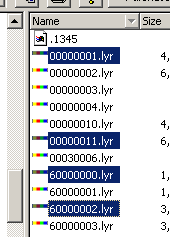
Lyric Messages can be renumbered in a manner similar to the method used with the Chyron® iNFiNiT!®. To begin, select a group of Lyric Messages in the upper-right File pane.
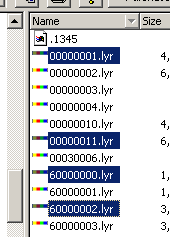
Next, right-click, and from the popup menu, select Block Select. Hint: when you right-click, make sure your pointer is touching one of the selected files' icons.
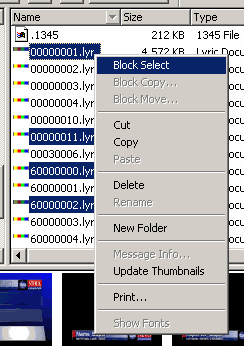
Once the files are Block-Selected, you may navigate in the file view to any folder, right-click again and select Block Copy… This dialog is displayed:
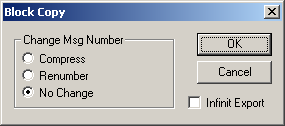
Compress
Select this option and the Block Copy dialog changes to look like this:
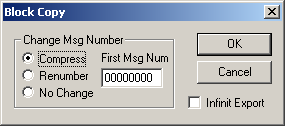
In the First Msg Num field, enter the first message number to be used in the compression process. For example, if these messages were selected::
00000103.lyr, 00000126.lyr, 00030034.lyr, and 80000001.lyr
and in the First Msg Num field, you entered 01000000,
then 00000103.lyr would be copied as 01000000.lyr, 00000126.lyr would be copied as 01000001.lyr, 00030034.lyr would be copied as 01000002.lyr and 80000001.lyr would be copied as 01000003.lyr.
Renumber
When this option is selected, the dialog has the same appearance as in the Compress process, with one exception: When the files are copied, the value in the First Msg Num field is added to each of the file numbers. For example:
00000103.lyr would be copied as 01000103.lyr, 00000126.lyr would be copied as 01000126.lyr, 00030034.lyr would be copied as 01030034.lyr, and 80000001.lyr would be copied as 81000001.lyr
No Change
Use this option to copy the files ‘as is’, without any change to their message numbers.
Infinit Export
This option causes the system to read the selected messages and convert them to the iNFiNiT! file format before the renumbering process takes place.