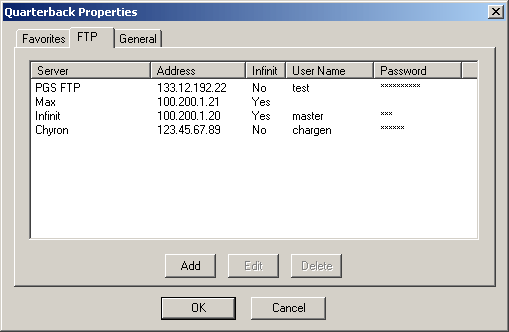
FTP Server Configuration
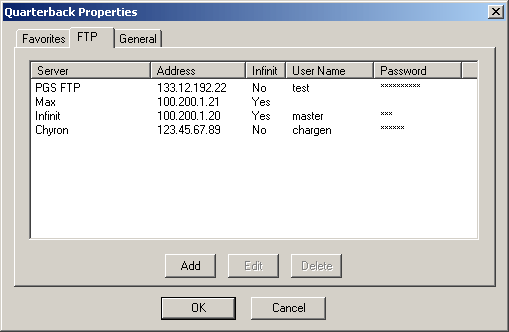
FTP Settings
The following FTP configuration can be performed:
To delete an FTP server, select it from the list and press the Delete button.
To set up a new FTP server, press the Add button.
To change the properties of your system's record of an existing FTP server, select it from the list and press the Edit button. As seen below, you may change the server's name, update its IP address or user name or password.
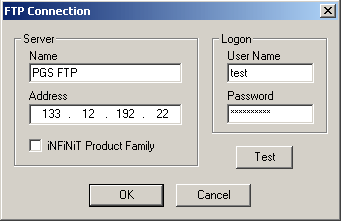
FTP Connection
The FTP Connection dialog, pictured above, appears when the Add or Edit buttons are pressed. In the case of Add operations, all the fields will be empty, awaiting new data.
Important: Note that new records and changes to existing records are NOT saved until the OK button on the Quarterback Properties dialog (as opposed to the smaller FTP Connection dialog) is pressed. You may perform multiple operations of the types described above, ending one and pressing OK on the FTP Connection dialog to continue with another; however your changes are saved only when OK is pressed on the Quarterback Properties dialog.
Connection with iNFiNiT!® Family Systems
If the FTP server is a Chyron® iNFiNiT!®, MAX!>® or MAXINE!® system<, you must click the iNFiNiT Product Family checkbox seen above. This enables file transfer features and thumbnail-generation capabilities unique to iNFiNiT! message and graphic assets. Once the server's information is entered, press the Test button to check the connection to the Server. If the connection is successfully established, the following message is displayed:
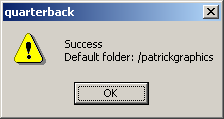
Connection Success Message
If one of the parameters entered above is incorrect or the connection is unavailable due to local network or Internet problems, the message seen above right appears.

Connection Failure Message
Note that versions of iNFiNiT! family software earlier than 11.00 do not support long file listings, and therefore extended file information will not be displayed.