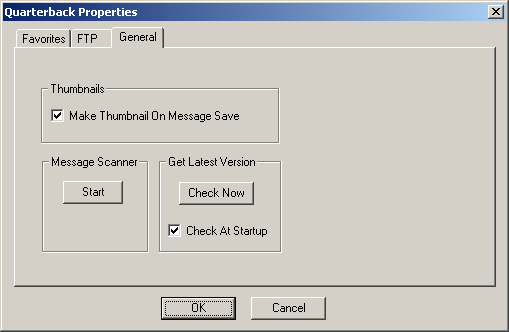
General
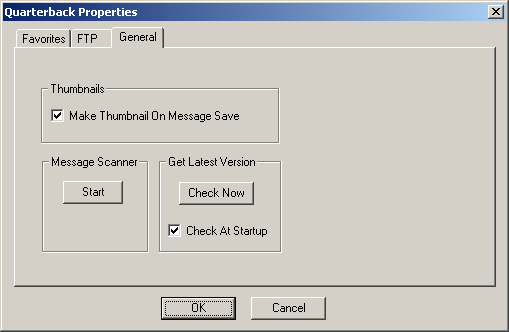
You may set Quarterback to automatically generate animated thumbnails of Lyric messages whenever a message is saved. Click the Make Thumbnail On Message Save checkbox on the General tab of the Quarterback Properties dialog, as seen above. If this option is not selected at the time a message is saved, a thumbnail for that message can be generated at another time, by right-clicking on the Lyric message file in Quarterback's File pane and selecting "Update Message" from the floating popup.
Message ScannerWhen activated, this facility scans all connected drives for Lyric messages. Once the scan is complete, the option of displaying only folders containing Lyric messages is available. To limit the display in this fashion, right-mouse-click anywhere in the Folders" pane view to produce a popup that controls folder display options.
Get Latest VersionAn available Internet connection is required for this feature to operate. If the Check at Startup checkbox selected, your system will check to determine if a newer version of Quarterback are available. If one is, a notification window will be displayed. Pressing the Check Now button starts the check at any time. In either case, when the check is performed one of three messages will be displayed:
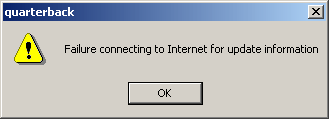
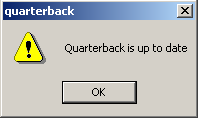
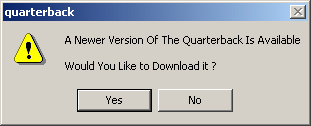
If Yes is selected, the software is downloaded, and this dialog appears:
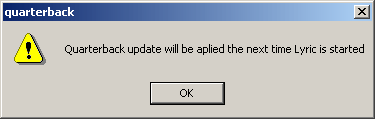
Note that the first two messages are only displayed when the Check Now button is pressed and are not displayed when a Check at Startup operation is performed.