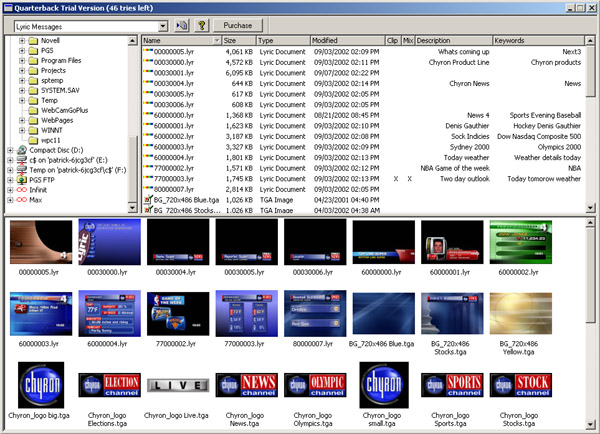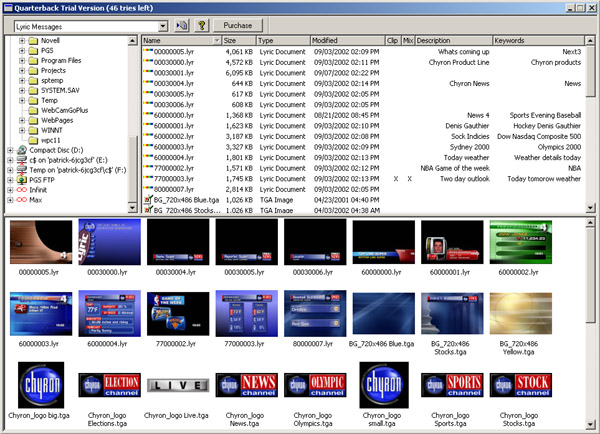
Operation
To launch Quarterback, select Quarterback from the Tools menu on the Lyric interface. A three-pane display of your local file system appears. The top left pane shows all of the folders, the top right shows folder contents and the Thumbnail pane displays image and message thumbnails. Navigation is similar to Windows Explorerä. To view a folder, double-click it; if the folder contains images or Lyric messages, they will be displayed as thumbnails in the Thumbnail pane.
All file operations are performed in the Folder pane. To perform a file operation select the desired file(s) and right-mouse-click. This action opens a popup presenting appropriate options for the selected file(s).
Quarterback's toolbar contains a drop-down list of definable favorite directories, a button for access to Configuration controls, a Print button to start the Quarterback print manager, and a Help button that displays this file.