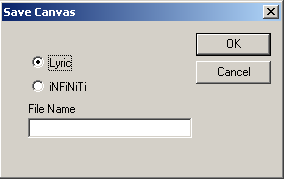
To save a Lyric composition, select the desired message in the File pane, then right-click and select Save Canvas… from the floating popup menu. This dialog will be displayed:
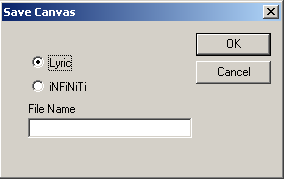
Select Lyric to save the message in the .lyr file format or iNFiNiT to export the message as an iNFiNiT! file. Next, enter a file name. IMPORTANT: If you are exporting the composition as a message for iNFINiT! Family systems, enter only numbers and do not exceed four characters. Press OK to complete the Save operation.