Select Alarm
-> Configure Alarm Forwarding which will open the Alarm
Forwarding Manager dialog.
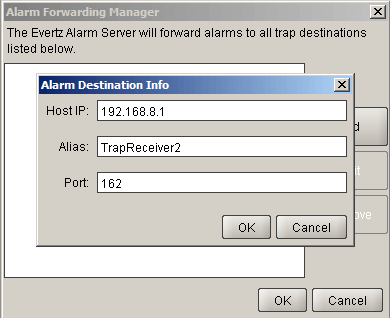
Enter the following information; Host
IP or where the SNMP TRAPs
should be forwarded to, Alias
name for this forward rule and the Port
the TRAPs will
be forwarded to (default 162.)
Click OK to begin forwarding TRAPs to this location.