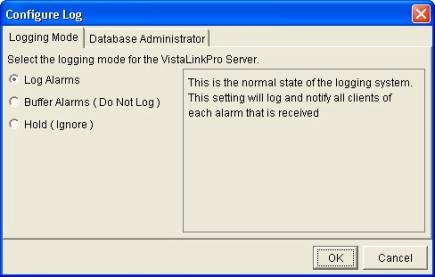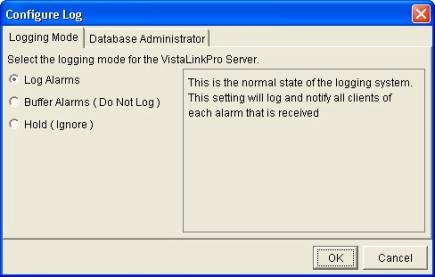
Logging, Holding and Ignoring Alarms (Server Properties)
Upon installation, VistaLINKô PRO comes pre-configured to log all alarms that are received. If you are designing and setting up the infrastructure of your broadcast center you may not want to be notified, or may not want to log any alarms that are being generated during this process. In this scenario you can choose to hold the logging of alarms or ignore alarms completely. Below are the possible logging states with description:
Log Alarms (Log
Events) - This is the normal state of the logging system.
This setting will log and notify all clients of each alarm that is received.
Buffer Alarms (Do
Not Log) - This setting will put the logging system on hold and
buffer the alarms in memory. Alarms will not be logged to
the database while in this mode. If while in this mode alarms are
received and the logging system is switched to the normal mode, the alarms
held in the buffer will be dumped to the database and the logging and
notification system will continue as usual.
Hold (Ignore Events)- This setting will completely ignore all received alarms. Alarms will not be buffered, or logged, thus any alarms generated will be ignored.
To change the logging system setting: