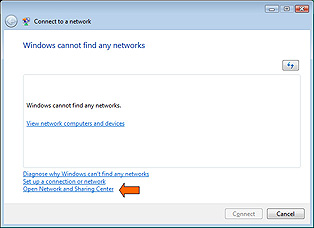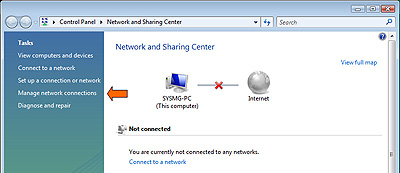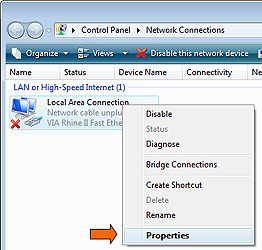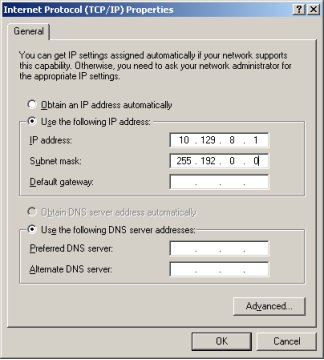- For Winodws Vista
1. Click the "Start" button.
2. Click the "Connect To".
3. Click the "Open Nextwork and Sharing Center".
4. Click "Manage network Connections".
5. Click the Right mouse button on "Local Area Connection".
And click Properties.
6. Select "Internet Protocol Version 4 (TCP/IP v4)," and click the Properties button.
The Internet Protocol (TCP/IP) Properties dialog box appears.