To get an installation key, supply the client MAC address to your Sony service representative. You will be sent an installation key calculated from the MAC address.
To check the client MAC address, proceed as follows.
- Open the command prompt.
- Enter the command "ipconfig -all", and press the Enter key.
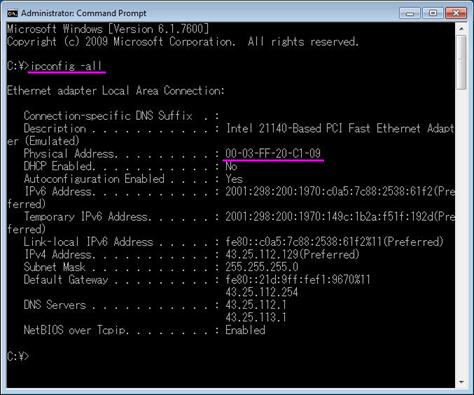
The MAC address appears after "HWaddr" (00:03:FF:20:C1:09 in the illustration above).
