To get an installation key, supply the server MAC address to your Sony service representative. You will be sent an installation key calculated from the MAC address.
To check the server MAC address, proceed as follows.
- Log in as root.
Wnen GUI has not started, type "startx".
- Click the main menu icon (Red Hat) at the lower left of the screen, and
select System Tools, Terminal.
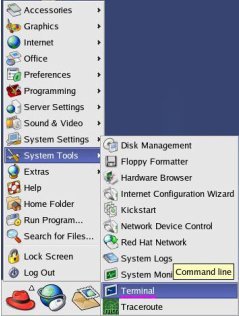
A terminal window opens.
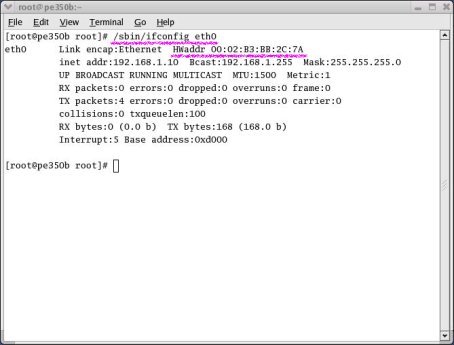
- After the command prompt, enter the command "/sbin/ifconfig eth0" to display
the MAC address, and press the Enter key. (The last character in "eth0"
is a numeral zero.)
The MAC address appears after "HWaddr" (00:02:B3:BB:2C:7A in the illustration above).
