To install the BZPS-8001 software, install the following two items of software in this sequence.
| Software | Storage location |
|---|---|
| JRE (Java Runtime Environment) 1.5.0_12 | CD-ROM holding the BZPS-8001 software |
| BZPS-8001 | Client folder within the CD-ROM holding the BZPS-8001 software |
Installing the JRE (Java Runtime Environment)
- Insert the CD-ROM holding the BZPS-8001 software into the computer's disc
drive.
- Within the CD-ROM, run "j2re-1_5_0_12-windows-i586-p.exe."
The InstallShield Wizard dialog box opens, and the License Agreement window appears.
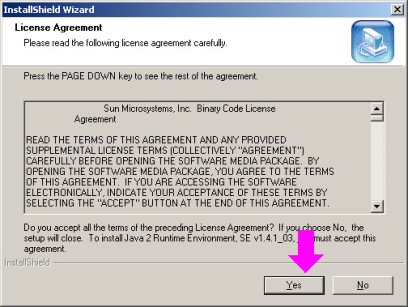
- If you agree with the license terms, click the Yes button.
The window now shows the Setup Type.
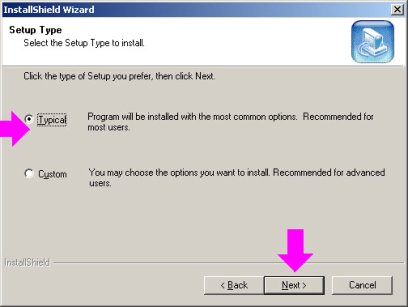
- Select Typical, and click the Next button.
This carries out the installation.
Installing the BZPS-8001 software
- Insert the CD-ROM holding the BZPS-8001 software into the computer's disc
drive.
(If installing immediately after JRE (Java Runtime Environment), start from step 2.)
- Open the Client folder within the CD-ROM, and run "setup8002s.exe."
The BZPS-8001SA SONY System Management Software dialog box appears.
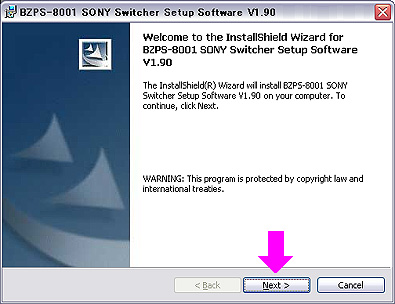
- Click the Next button.
The window now shows Customer Information.
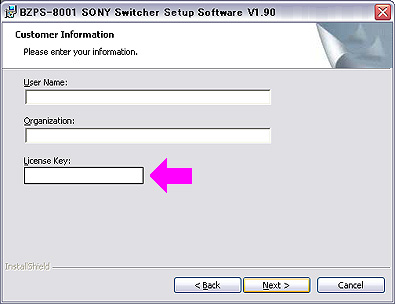
- Enter the installation key in the InstallKey box.
- Click the Next button.
This carries out the installation.
When the installation is completed, the Finish button becomes active.
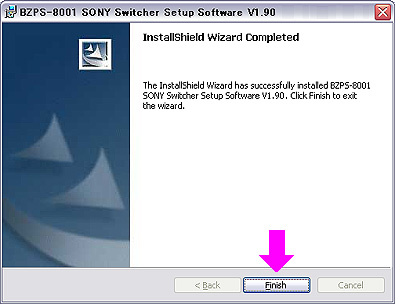
- Click the Finish button to end the installation.
