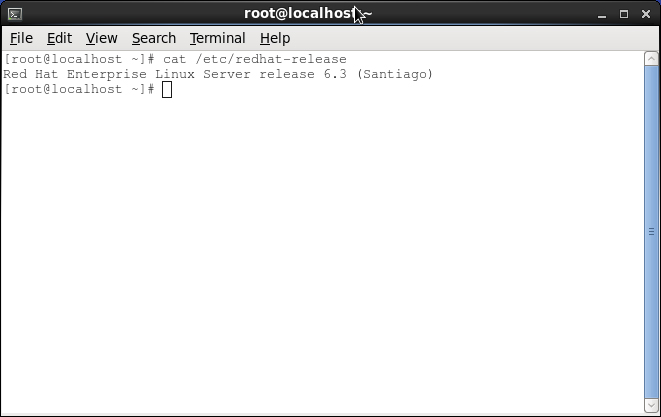To check the server OS Version, proceed as follows.
- Log in as root.
When GUI has not started, type "startx".
- Select the menus in the order of: System > Accessories or System Tools > Terminal.
A terminal window opens.
- After the command prompt, enter the command "cat /etc/redhat-release" to display
the OS Version, and press the Enter key.
The OS Version appears.