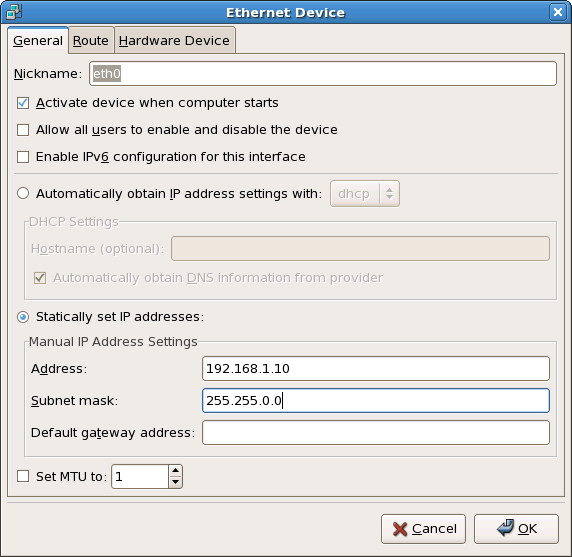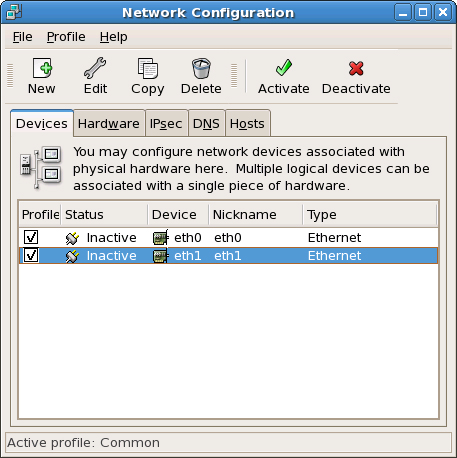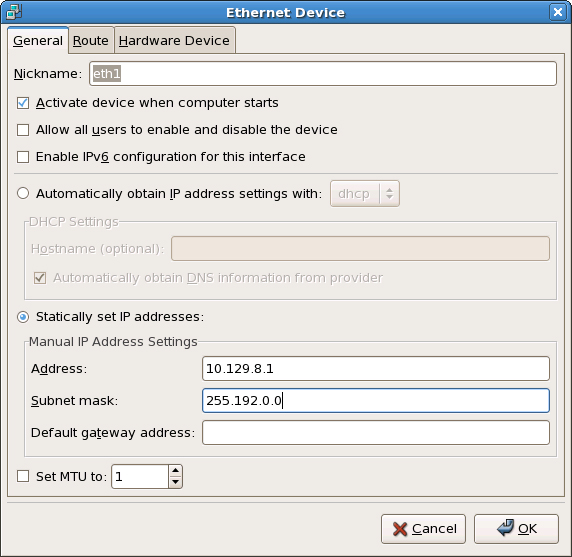Setting Up Red Hat Linux
Proceed as follows.
- Log in as root.
When GUI has not started, type "startx".
- Select the menus in the order of: System > Administration > Network.
The Network Configuration dialog box appears.

- In the Devices tab, select "eth0" from the list of devices, and click
the Edit button.
The Ethernet Device dialog box appears.
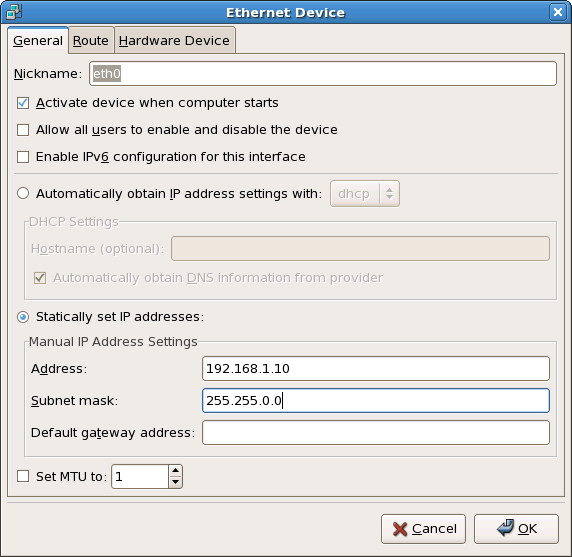
- Enter the IP address in the Address box, and the subnet mask in the Subnet
Mask box.
- In order to activate this setting automatically,
select the "Activate device when computer starts" check box.
- Click the OK button, to close the dialog box.
- In the Devices tab, select "eth1" from the list of devices, and click
the Edit button.
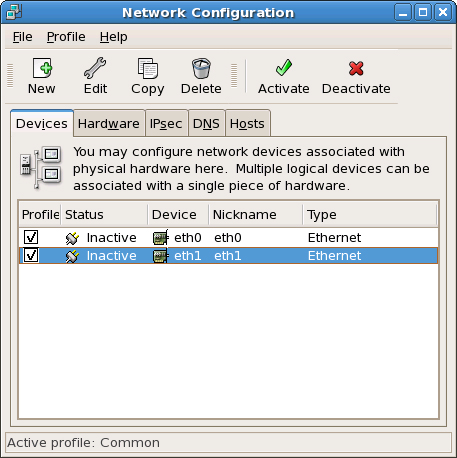
The Ethernet Device dialog box appears.
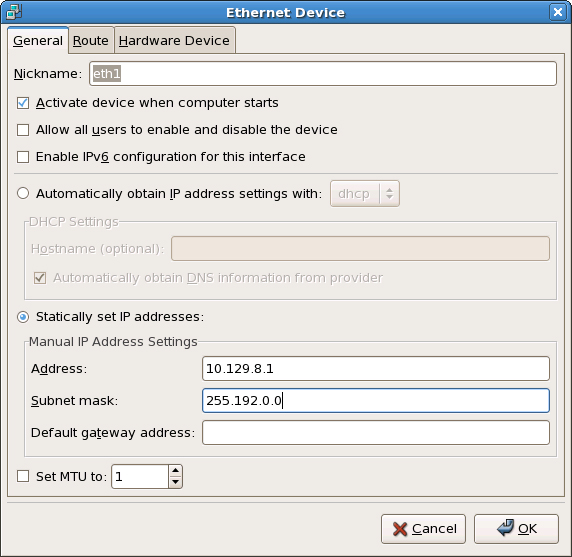
- Enter the IP address 10.129.8.1 (fixed) in the Address box,
and the subnet mask 255.192.0.0 in the Subnet Mask box.
- In order to activate this setting automatically,
select the "Activate device when computer starts" check box.
- Click the OK button, to close the dialog box.
- Click the File menu and select Save.
- Click the File menu and select Quit, to close the dialog box.
- Select the menus in the order of: System > Shut Down.
- Select Restart the computer.