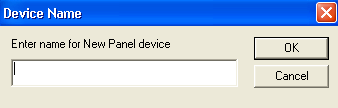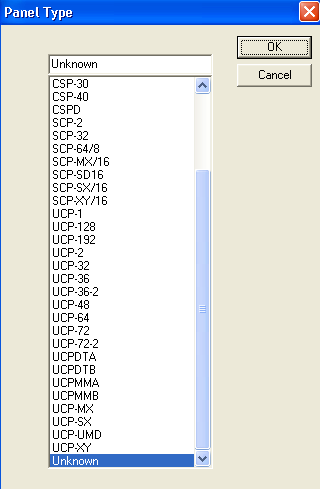Add Panel
Click this item to create a new panel. This is equivalent to the item in the top right corner called ‘New Panel’. When this is selected, put the desired panel name in the first pane and then click ‘OK’. Then in the next selection window that comes up, click on the panel type that is being added. ED.