Destination
Like the Source screen, the Destination screen contains destination names and assigned physical output numbers under their respective level column. Outputs can be added or removed from this table using the edit buttons at the right of the table.
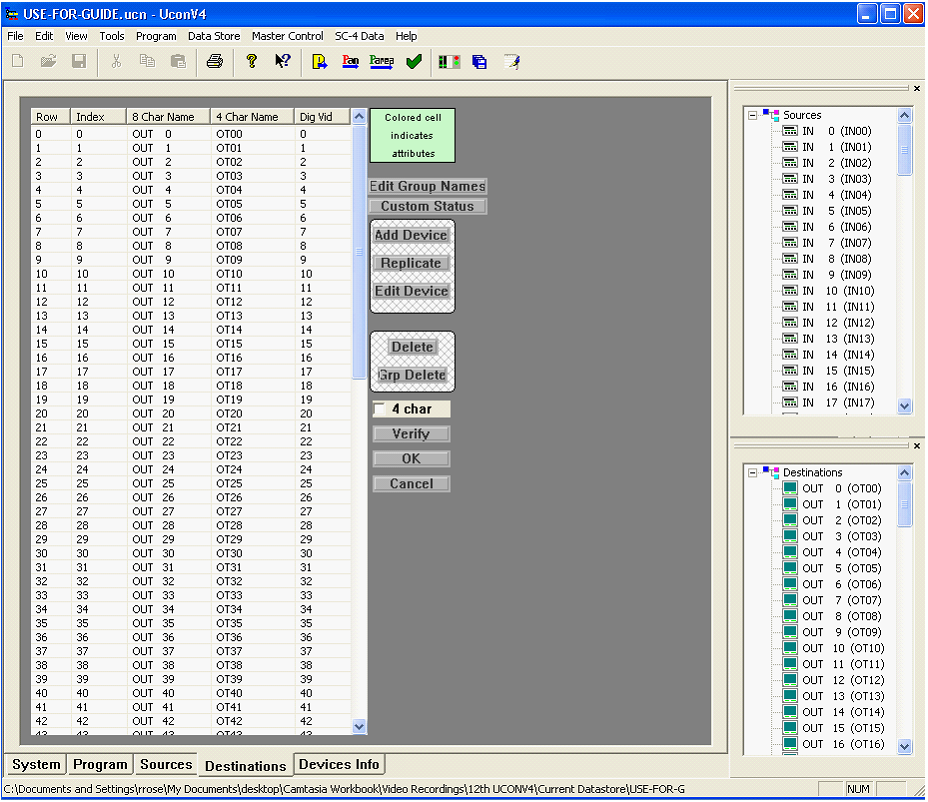
When a configuration editor is initiated for any particular device on the main screen, a tab is created for that editor until the editor is closed. Switching to any of these windows is allowed at any time.