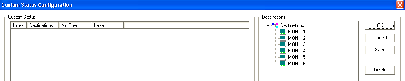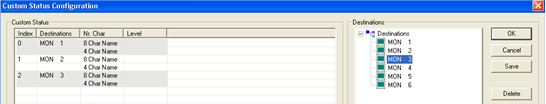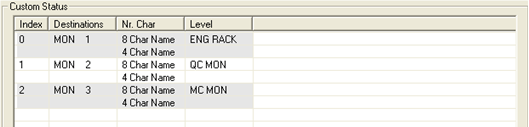Destinations
- Click on the ‘Custom Status’
 button located to the right of the main destination table and the following table will open.
button located to the right of the main destination table and the following table will open.
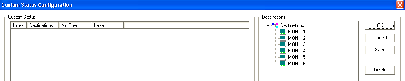
- Scroll through the destination list and locate any of the names that would need a custom name created for them. Click and hold the name and drag it to any location on the table and drop it. It will automatically go to the next open location in the table. The names are assigned an index number and then appear in the column labeled ‘Sources’. There will be blank entries for all the levels in the source table.
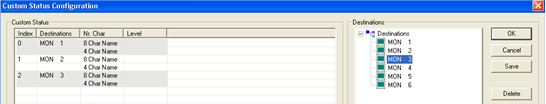
- Click on the table directly in the window for the 8 and 4 character names and type the desired names for both the ‘8 and 4 Char Name’, or either as desired.
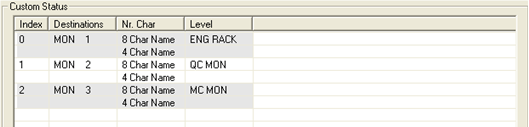
- Click the ‘Save’ button and then click ‘OK’ when finished.
- To delete a custom status entry, click on the index number for the row that will be deleted and then click ‘Delete’. Click ‘Yes’ when confirmation box opens.
 button located to the right of the main destination table and the following table will open.
button located to the right of the main destination table and the following table will open.