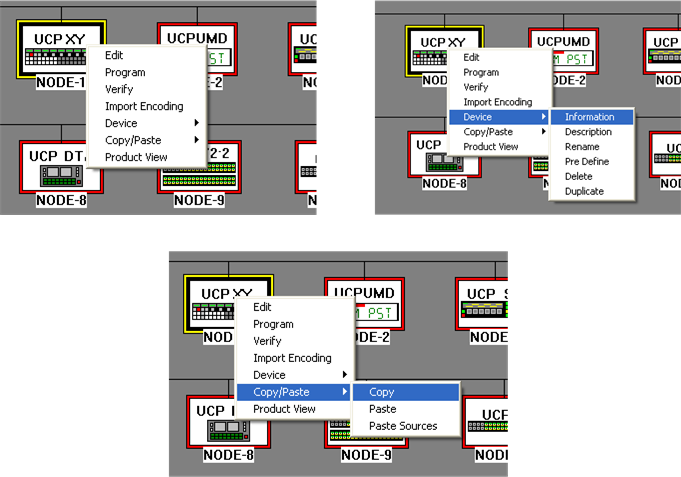Device Menu Items
Each device on the system view has a menu associated with it which allows for various functions. The menu is exactly the same for the SC4/400 as it is for all control panels. To see the menu, right click on the device and it will appear. Menu 1 below is the main menu that will appear. Menu 2 is a sub menu that appears when the ‘Device’ item is selected. Menu 3 is a sub menu that appears when the ‘Copy/Paste’ item is selected.