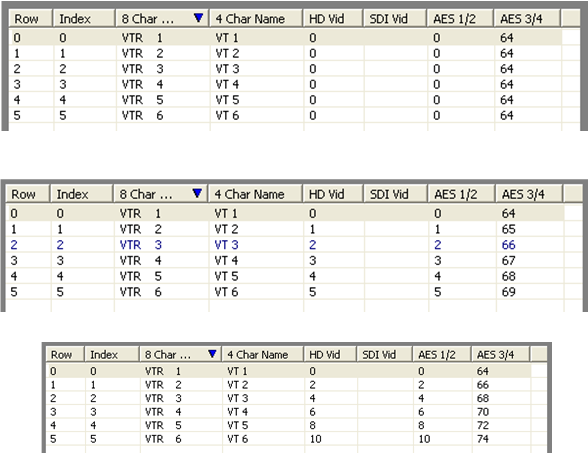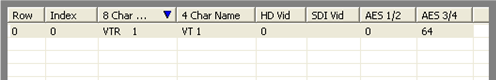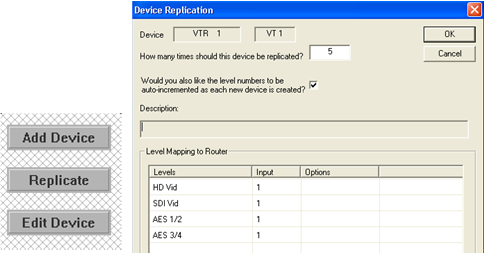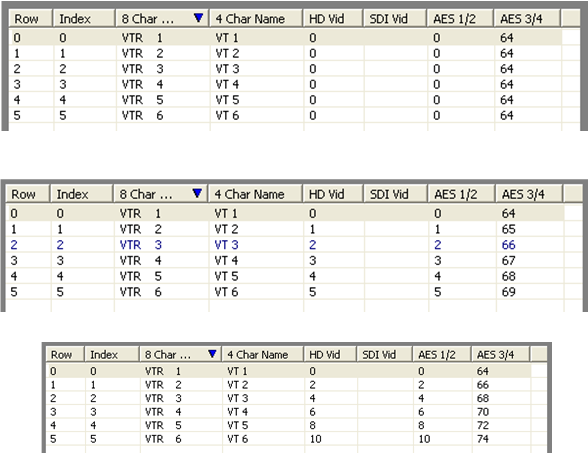Replicating Sources and Destinations
This function is used to increment the name of the device and the numbers of the index and cross points. This reduces the time it takes to hand enter all the device entries, even if the tables don't completely replicate, because what is left can be edited on the main table.
- While in the source or destination table, click on the row number of a device to be replicated. That row will highlight as seen below.
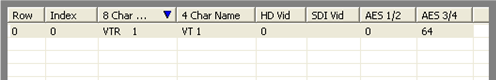
- Click on the button labeled ‘Replicate’ to the right of the table (shown below left figure) and the following table (below right figure) will appear.
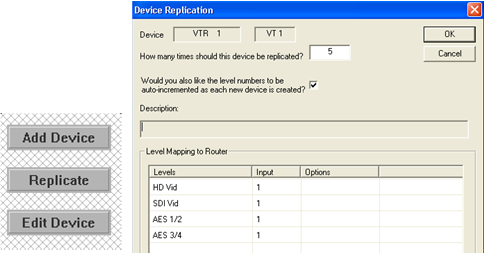
- Type the desired number of times this device should be replicated in the appropriate window. In the example above, this will add 5 VTR’s to the table beginning with VTR 2.
- Make sure the check mark is applied in the location that asks if the numbers are to be ‘Auto Incremented’. If this is not checked, then the numbers for the cross points will all be 0. Otherwise, they will auto increment according to the numbers in the lower table.
- In the lower table, put the number in the ‘Input’ column of how many times each level number is to increment. Example; if it is left at 1, then each number will increment by 1. If it is a 2, then each number will increment by 2. (See examples below).