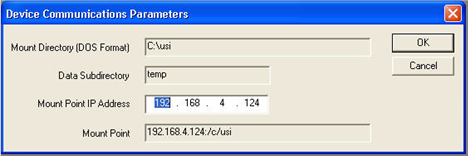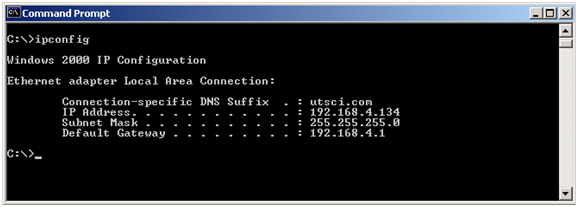Setting Up Communications
U-CON V4 uses a networking standard (Network File System protocol) to transfer configuration files since the System Controller is very limited on internal storage. The NFS connection allows the System Controller to use the hard drive on the host computer (the machine running U-CON V4) as if it were its own hard drive. This allows U-CON V4 to simply put configuration files in an NFS exported directory while notifying the System Controller (or directly programmable device) through a direct socket network interface, where the files can be found.
The NFS server is a third party software package from ProNFSTM. It requires a separate license that should be included in the distribution of U-CON V4 as well as some other software packages provided by Utah Scientific. You can check to make sure ProNFS is installed by clicking the Start button and looking in programs and see if it is listed there. The menu item should be listed as ProNFS (latest version).
If ProNFS is not installed, see Section 1 (page 1-12) in the System Installation Guide.
It is important that U-CON V4 communications parameters are properly defined. Use the following steps to make the correct designations.