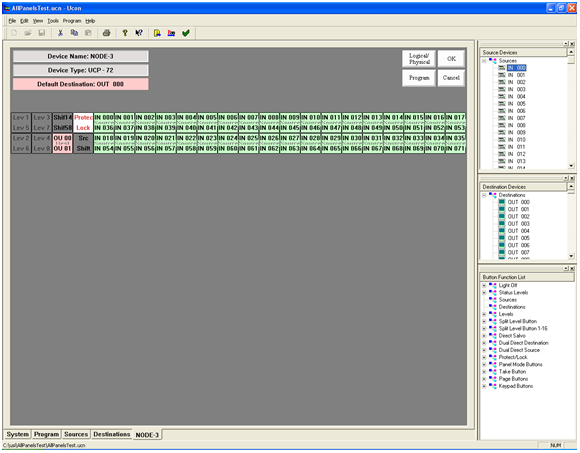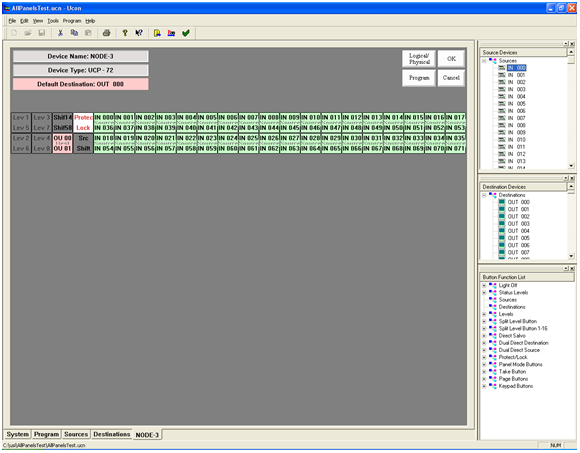Using the UCP-72 Panel Screen
- The default functions for the panel are as shown. All of the buttons can be redefined to different functions by dragging an item from the “Button Function List” section and dropping it onto a button on the panel.
- Refer to the “Button Function List” (Section 4) to find what each button function does.
- Dragging a Source or Destination to the panel button will automatically assign it as a source or destination function. From that point on, this is the assigned source or destination for that given button.
- This panel comes defaulted with one “Dual Destination” button and one “Source Shift” button.
- Refer to the “Button Function List” (Section 4) to find what each button function does.
- The user can also change the “Dual Destination” buttons to be a single “Destination” button. (See Section 4 for additional detail.)
- This panel can also be configured as a single destination control panel with none of the buttons being used to select the destination. A default destination would require dragging a destination to the “Default Dest” section of the screen. (All other buttons are considered “Sources”.)
- To unassign a button, use the right mouse button and click on the button that you want to unassign.