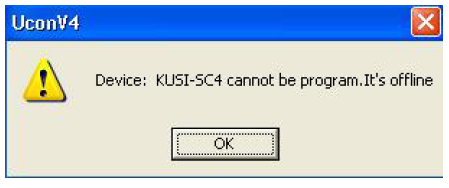Program Changed Panels
Any device that has had some change performed to its tables, whether it is the SC4 or a control panel, will show the change in the ‘Reason for Update’ column for that device. If there is a reason and the ‘Update Req’ column is marked as ‘Yes’, then when this button is pressed all of the devices that meet these requirements will be programmed. If the device is offline, then an error window will pop up that looks like the following figure.
Any panels that are marked as ‘No’ in the ‘Update Req’ column will be passed over and there will be no message in the ‘Reason for Update’ column. To view the programming progress and to verify all devices were programmed go to the tab at the bottom of the screen titled ‘Program’.