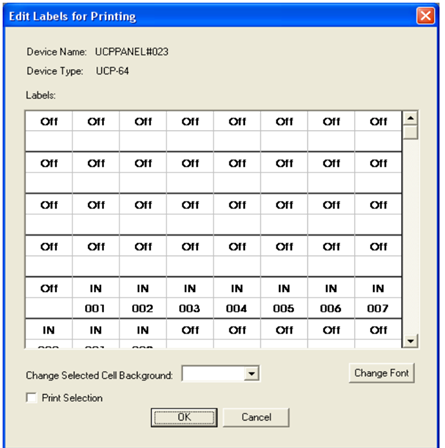Button Label Printing
You have the ability to perform a label print of any panel layout (editor) that contains buttons. Printing options include Print Selection Only, Change Background Color (cell), and Change Font. Button label printing is available within the Print Preview window.
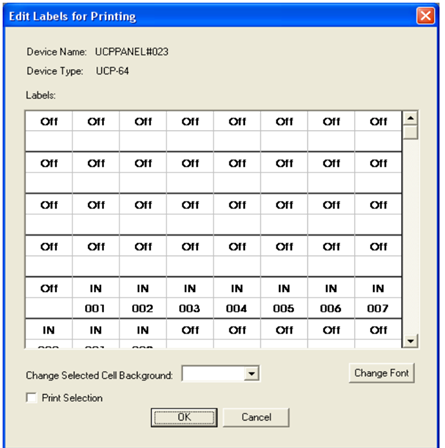
Note: Using ‘Print Preview’ for label printing will only print the content of the current window. For customization purposes, refer to the System CD/Manuals/PDFs for available templates.
There are a few additional rules that apply to panel usage (drag and drop, multiple selection, etc.)
- The multiple selection drag and drop of direct source and direct destination functions are assigned sequentially, and will stop when the program locates a function button. This operation can replace OFF, Direct SRC, and Direct DEST buttons.
- If the user is semi automatically assigning buttons, the operation will skip the buttons with different functions and will go forward in an attempt to locate the next button with the same function type. The program will stop at the end of the button list. This operation doesn’t replace buttons unless the element that has been dragged was a function.
- In instances where panels do not currently contain an active function window, the operation of multiple selection drag and drop will skip certain buttons -- such as ones ordinarily double-clicked.
- None of the dockable windows have the single click event active.