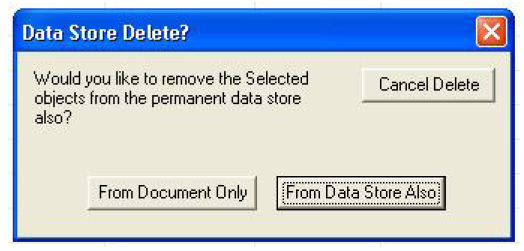Delete Selected Panels
The controller as well as any panel can be deleted from the Device Info Table just as they are deleted from the System Icon View.
- Highlight the devices that are to be removed using the same steps as above and then click the ‘Delete Selected Panels’ button. The following window will open.
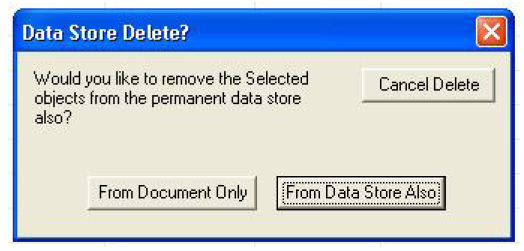
- To remove the device from the main System Icon View only, click the button titled ‘From Document Only’. This will keep the device in the data store for future retrieval to the System View.
- To permanently remove the device, click the button titled ‘From Data Store Also’. Note: this is permanent and will require adding the device back to the system and re-encoding the names and buttons again.