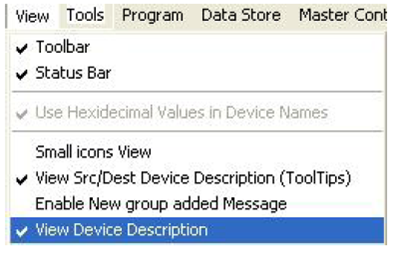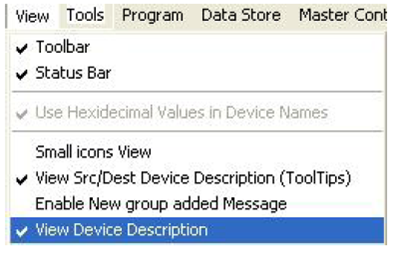Description
- Type the device description directly in the entry area. This is the name that will appear below the device name for that icon on the system view. This entry should not exceed 12 entries as any more than this will only show dots after the 12th entry. This includes spaces. The figure below shows a name with twelve entries (spaces) and then with an actual space between names.

- To turn the view on and off go to the top menu and click ‘View’ and then select ‘View Device Description’. A check mark is ‘View On’ and no check mark is ‘View Off’.