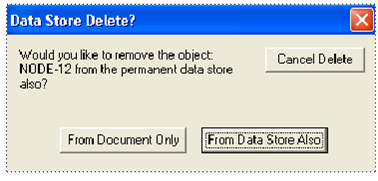Device Delete
Click on this to remove the device. There are two options that will appear in a pop up window asking if it is to be removed from the view (document) only or permanently from the data store. ‘From Document Only’ would remove it from the view when that ucn file is opened but the device will still exist in the data store so it can be recalled back to the view.
‘From Data Store Also’ would remove it from the view and the data store and it would need to be rebuilt again if it were to be added later.