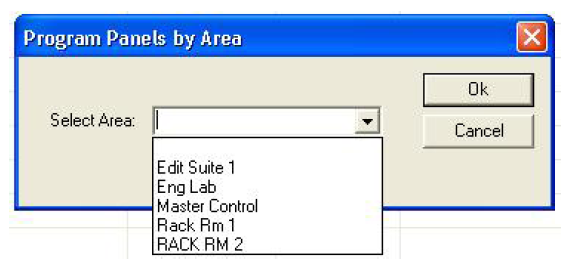Program Panels by Area
The first thing to do when using this button is to make sure that the column titled ‘Device Area’ is filled in for the devices that will be programmed by area. The area can be any name with alpha numeric entries including spaces. The only allowable character is a period. Then length of the name will only be as long as what fits in the window. Generally this would be 10 to 15 entries.
- Type the name and then hit the ‘Enter’ button on the keypad to set the name in the box.
This also adds it to the drop down list.
- After the name is in the list, go to each desired box and drop down the list to select an area for that device.
- Click the ‘Program Panels by Area’ button and a window will open.
- Drop down the arrow and select the desired area in which to program.
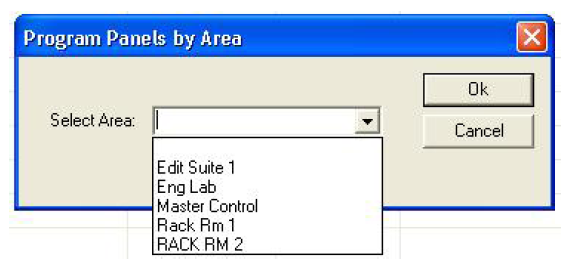
- Push the ‘Program Panels by Area’ button and all devices with that area will be programmed. To view the programming progress and to verify all devices were programmed go to the tab at the bottom of the screen titled ‘Program’.