Additional button functions
Custom Status Source and Destination involves 1-button programming for each panel. Custom Status is enabled when Custom Status is clicked -- for Source or Destination -- for the specified panel.
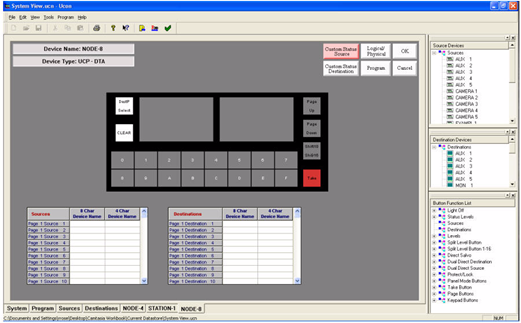
Click the Custom Status Source button  to activate this feature. The button is red when active.
to activate this feature. The button is red when active.
The Program button  works the same for all panels. Use the Program button to program from the current screen (above example) to the
works the same for all panels. Use the Program button to program from the current screen (above example) to the
indicated panel.
The OK button Saves all changes and exits the current screen (returning to the System view).
The Cancel button ignores all changes and exits the current screen (returning to the System view.)