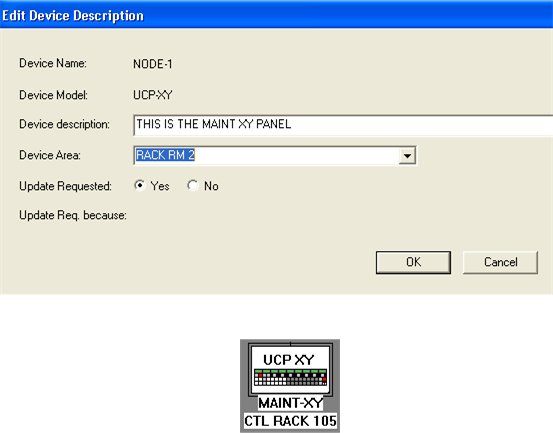Device Description
Click this and then enter a description of choice for the device. This should be limited to 12 entries or less. More than 12 will put dots after the entries. If desired, type a name in the device area. This can be used later for grouping all devices by areas and then programming them all at once. To view the description click on ‘View’ at the top menu and select ‘View Device Description’. Note: The device description can also be added to each device from the ‘Devices Info’ table. See the section below titled ‘Devices Info Table’.