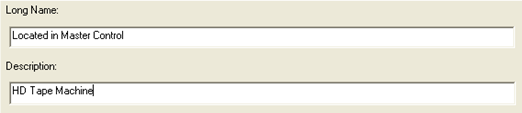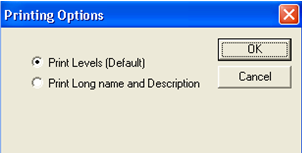Printing the Source and Destination List
- Located in the center of the device name table are the ‘Long Name’ and ‘Description’ entries. These can be whatever is desired to describe each device and can be sent to a printer along with the source and destination list if desired.
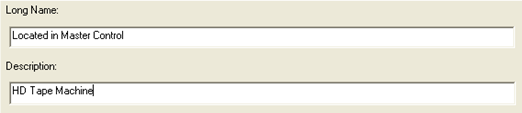
- While in the Source or Destination table, go to the top of the menu and select ‘File’ and then select ‘Print Preview’. This will bring up the following box. To print only the levels and their numbers, select ‘Print Levels’. Select ‘Print Long name and Description’ to include the names that were entered for each device.
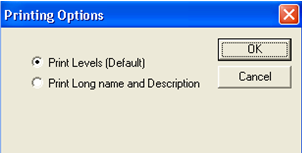
- There is also a fly over option that can be enabled which will show the ‘Description’ that was typed for each device while flying over the names in the source and destination table without having to open each entry one at a time. To activate this, go to ‘View’ at the top of the menu and click on ‘View Src/Dest Device Description’. With this view enabled, hold the mouse curser over the devices in the source and destination tables and the description will appear.