Restore Data Store from Backup
File/Restore DataStore from Backup. This allows you to select a specified backup to restore.
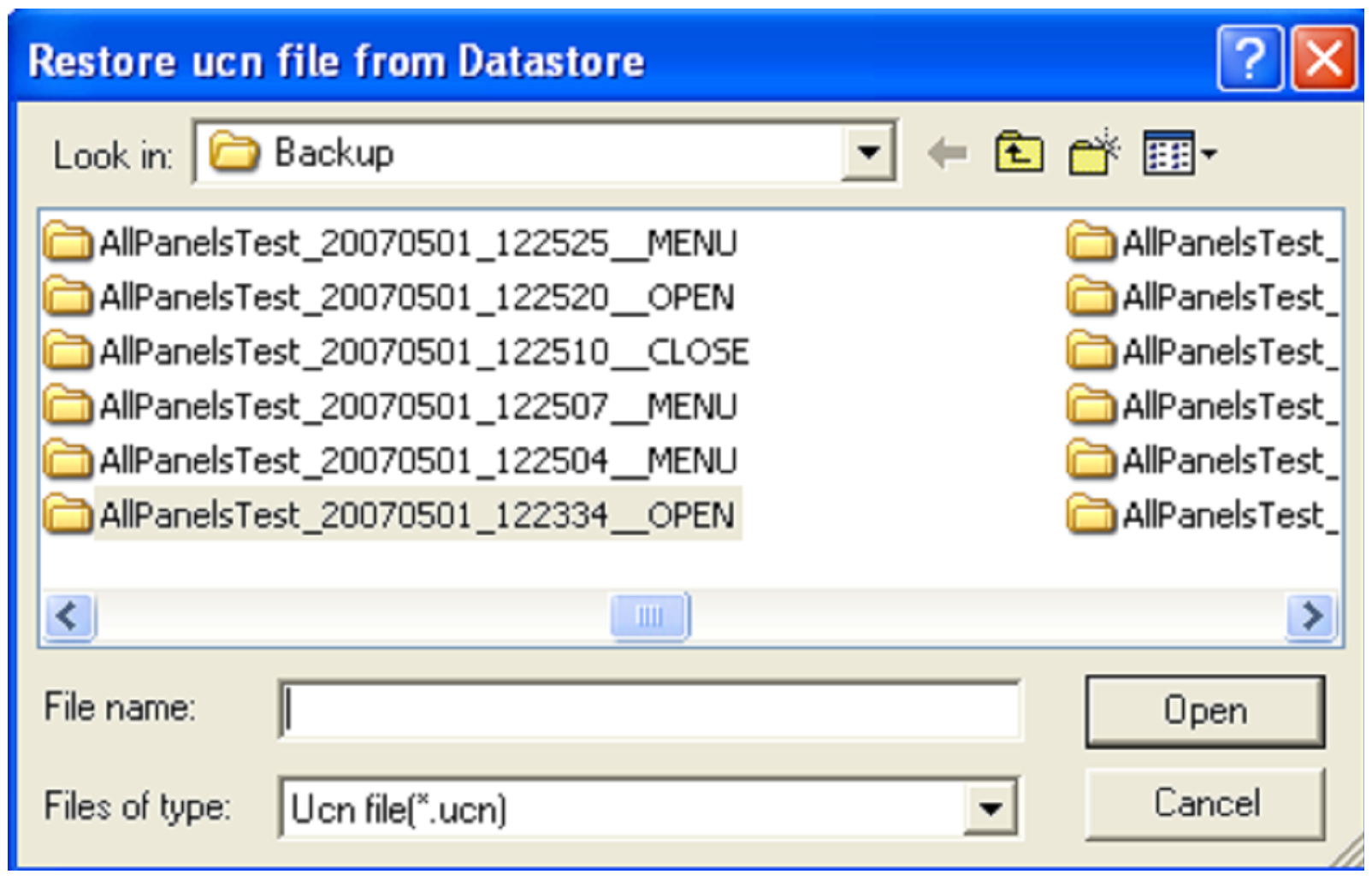
It is based on the date and time of the backup. It also indicates which datastore was being used and what operation caused this backup to occur.
Complete the following if you need to restore a datastore from the backup directory:
Re-launch U-CON V4, select Restore DataStore from Backup from the File menu, and select the desired datastore. This will place the selected datastore into the current location.
The following dialog will appear:
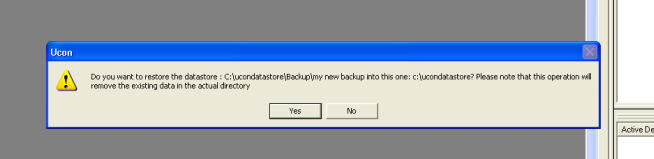
Click ‘Yes’ to allow the datastore to be placed in the indicated location. Note that the datastore has been placed in a default directory, not your own datastore’s current location. To place this restore datastore in the directory you previously used, click Save As (File menu) and save the datastore to the desired directory. Overwrite any older version of this datastore if one happens to exist.
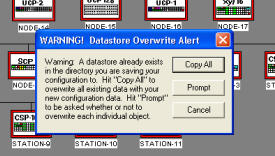
At this point the backup datastore now resides in your default directory as the current datastore.