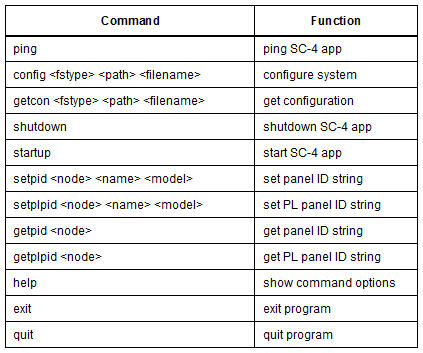SC-4 Test Utility Commands
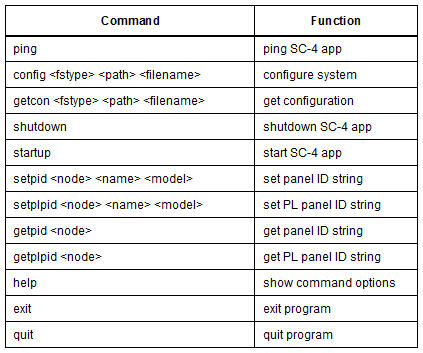
- Type ‘getpid’ followed by the panel number you wish to query, then press RETURN. Example: “getpid 27”. This command will display the panel’s current ID. It may be helpful to send a ‘getpid’ to a panel that you know is functioning correctly with U-CON V4 in order to see what the format looks like. A typical correct response will be:
“test> Panel 71 ID: DEMOROOM-XY UCP-XY “
This response shows that panel number 71 is set to ID “DEMOROOM-XY” and that its type is “UCP-XY”. The panel type is very critical, because if it does not match a predetermined panel type, UCON will not know its layout, and will not be able to complete the programming. The following are allowable panel types:
- The above are all case sensitive.
- To set the panel id, use the ‘setpid’ command in this format –
- setpid <node number> <ID – user definable> <panel type>. An example of this is – setpid 71 DEMOROOM1-XY UCP-XY.
- The name and panel type cannot contain any spaces but may contain hyphens and underscores. The panel type must be typed exactly as seen above.
- It is prudent to do a ‘getpid’ of this panel after you set it to make sure the information was updated correctly.
- After you have set and verified the ID in the panel, additional steps are required for panel recognition within U-CON V4.