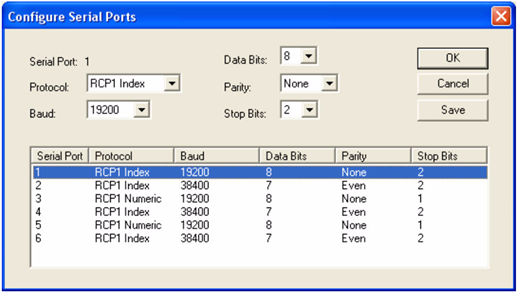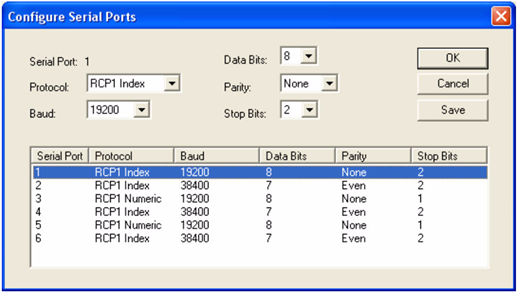Serial Ports
- Right-click the SC-4 icon, then click the Serial Ports button.
- Click (to highlight) the serial port within the actual table.
- In the serial ports window (below) choose the desired baud rate and parity settings for the serial port that is highlighted in the window.
- In the Protocol selection, choose RCP1 Index -- if the serial port will be used as an all level port. This would be one number sent from the automation. This is the most common way to configure the port.
- Choose RCP1 Numeric if the serial port will be used for breakaway functionality. This allows the automation to ‘choose’ multiple numbers and levels to switch (used only in limited circumstances.)