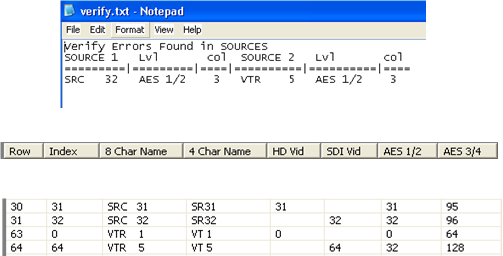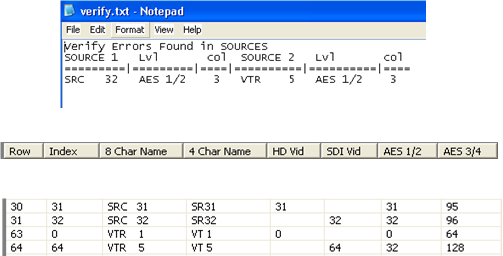Verifying Sources and Destinations
This function is used to check all the entries for any duplicate level (cross point) numbers. Although the duplication of any level numbers is allowable, it will flag these in the event that they were typed incorrectly. The name cannot be duplicated and will be flagged immediately if one is typed the same as another, therefore the verify will not show this. Verify will also not show duplicate index numbers but this is also not allowable and will be flagged upon exiting the tables.
- While in the Source or Destination table, click the ‘Verify’ button at any time. The button is located to the lower right of the table.

- After pushing ‘Verify’, if there are any duplicates, a table similar to the one below will appear. It will show the name of the source or destination levels that are duplicated, followed by the level name of each and then the column they are found in. The example below is from the source table. It shows that the names SRC 32 and VTR 5, which are levels AES ½ and column 3 for both, are duplicated. To see the duplicate entries for this example, see the 2nd table below. Look in the AES1/2 column for each source name.