Deleting Entries in the Source and Destination Tables
- To delete a single entry, while in the source or destination table, click the row number of the desired entry that is to be deleted. This will highlight the entire row.
- With the row highlighted, either hit the delete button on the keyboard or click the delete button
 to the right of the table. When prompted to confirm the action, click ‘Yes’.
to the right of the table. When prompted to confirm the action, click ‘Yes’.
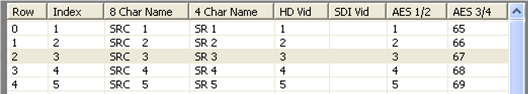
- To delete a group of entries, click on one row and then press and hold the Shift key on the keyboard and click the last entry to be deleted. This will block the group to be deleted. Note: Only consecutive entries may be blocked and not every other entry.
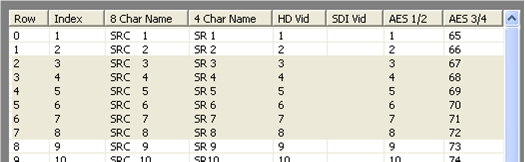
- With the group of entries highlighted, either hit the delete button on the keyboard or click the delete button to the right of the table. When prompted to confirm the action, click ‘Yes’.
- To delete an entire group, click on any single line on the row number for that group name, such as the name ‘SRC’ in the table above.
- Click the ‘Grp Delete’ button
 to the right of the table. When prompted to confirm the action, click ‘Yes’.
to the right of the table. When prompted to confirm the action, click ‘Yes’.
 to the right of the table. When prompted to confirm the action, click ‘Yes’.
to the right of the table. When prompted to confirm the action, click ‘Yes’.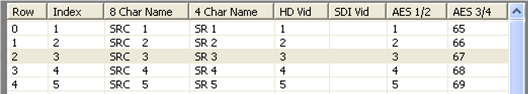
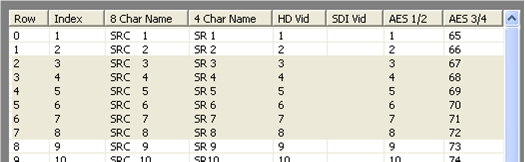
 to the right of the table. When prompted to confirm the action, click ‘Yes’.
to the right of the table. When prompted to confirm the action, click ‘Yes’.