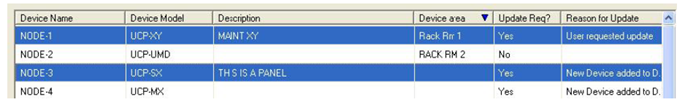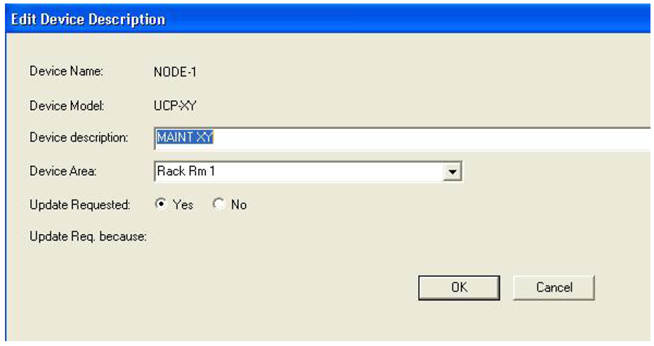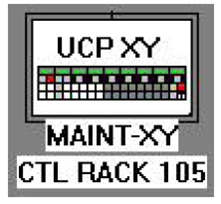Device Name
This is the name that appears directly below the device icon on the system screen.
- Click one time to highlight the entire row. This would be used for blocking groups of devices or just highlighting a single device, in order to clear or delete the area, delete the devices or program all the devices that are highlighted.
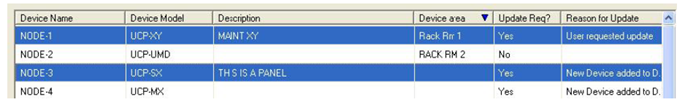
- Double click on the name to open an edit window for that device. This will show the columns in an edit table which can all be changed here versus on the table itself.
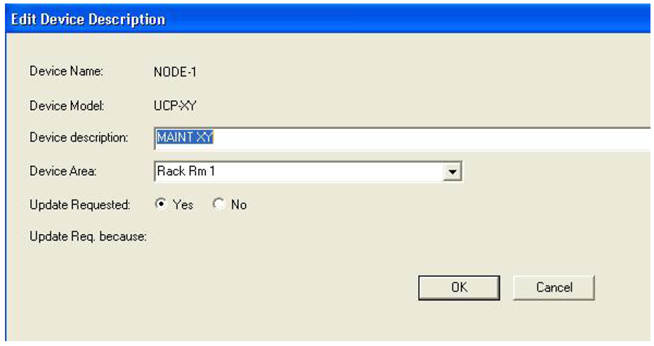
- Type the device description directly in the entry area. This is the name that will appear below the device name for that icon on the system view.
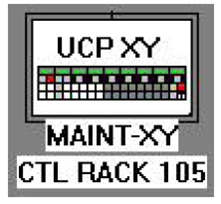
- Type a new name for the area or drop down the list to pick one that already exists. This allows for multiple devices to be selected and programmed by an area.
- Click Yes or No in the ‘Update Requested’ box which will allow it to be programmed with other devices or not.