Editing Existing Sources and Destinations
This function is used to change anything about the device including index number, the 8 and 4 character names, the extension number, the long name, the description and the cross point number for each level. The only item that cannot be changed is the extension size because there are other devices in that same group.
- While in the source or destination table, click on the row number of a device to be edited. That row will highlight as seen below for VTR 4.
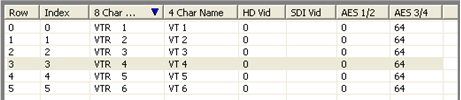
- Click on the button labeled ‘Edit’ to the right of the table (shown below left figure) and the following table (below right figure) will appear.


- To change the 8 character or 4 character name, drop down the menu and select a name that already exists in the tables or type it in if it is a new name.
- Change the extension number by typing in the new number in place of the current number.
- Type the long name and description if desired.
- Change the number in the input column for that cross point if it is needed.
- The index number should remain as it is unless there is a need to change this for automation or master control.
- If changes to other devices in the list are needed, use of the scroll arrow selections just above the mapping table may be faster than closing the window and opening the next device. Click on the single left or right arrow to go back and forth to the next device. Click on the left or right arrow with the bar in front of it to go to the beginning or end of the entire list. (Arrows are shown in figure below)

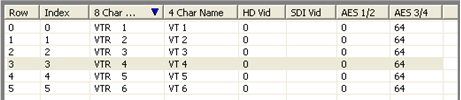


![]()