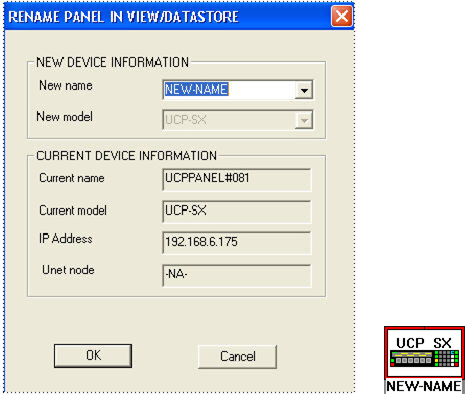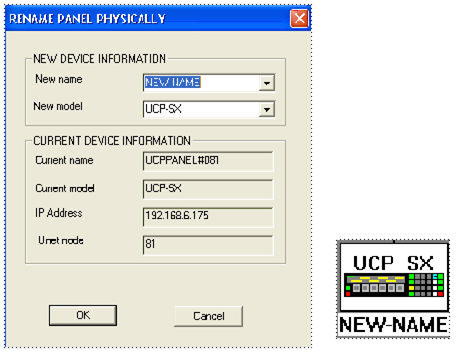Device Rename
To change the name of the device icon on the system screen requires two steps.
- First click on ‘Device’ and then click ‘Rename’ and type the new name. This can be alpha numeric but cannot have any spaces or &*?[](){}<>/”\’ characters. It can have an underscore or minus sign to separate words if desired. This is the same for the controller and the control panels alike. The panel will then show up with a red box around it with the new name below it. In this case the name was changed to ‘NEW-NAME’.
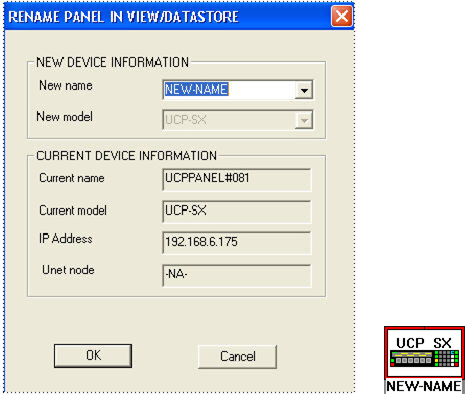
- Second, go to the lower right section where the network devices are located and locate the device that was renamed on the system screen. Right click that device and click ‘Rename’ after which type in the exact name that was typed for the icon on the system screen and then click OK.
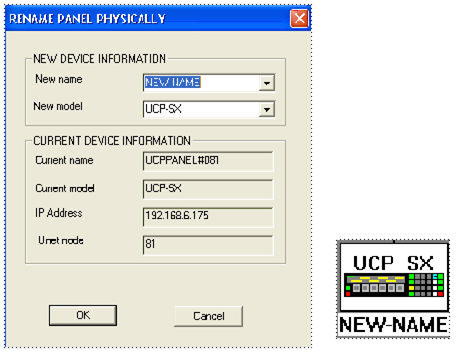
- Go to the lower tab at the bottom of the screen titled ‘Program’ and verify that the progress show 100% complete for that change. The panel will then lose the red box from around it on the view and appear with the changed name in the lower right corner as well.