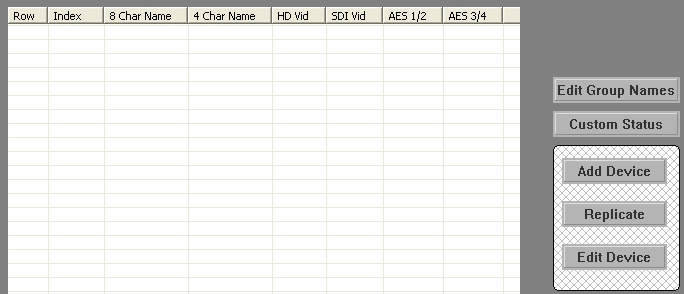Source and Destination Tables
Once the router and each logical (virtual) level have been defined, a list of source and destination devices can be created. The editors for these lists are separate from the system controller editor, although they are technically part of that system controller’s definition. To access the source and destination tables, click on the ‘Sources’ or ‘Destinations’ tab at the bottom of the main UCONV4 screen.
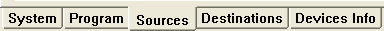
The following table will look the same for both the sources and destinations. The buttons on the right are used to create and edit the device names and numbers which will then appear in the main table on the left. Once the devices are configured, their names and numbers may all be edited directly on the table if desired.