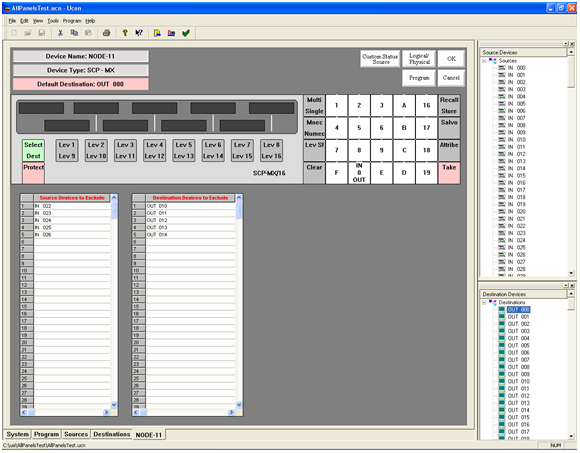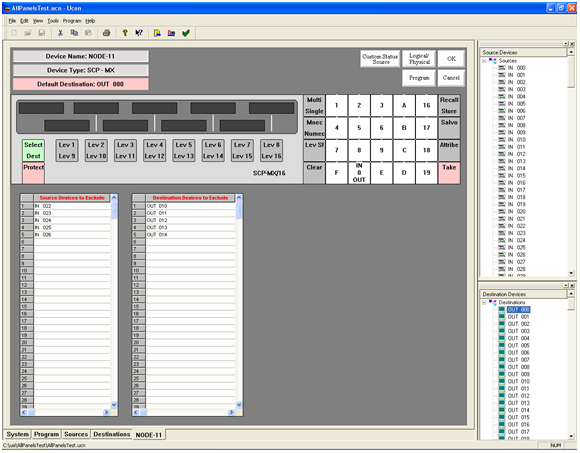Using the SCP-MX Panel Screen
As with all SCP panels, the SCP-MX does not have button function editing capability.
- To configure a group on a group button, drag a group from the “Source Devices” or “Destination Devices”, left-click on any device within that group, then drop it on the desired button. All of the sources or destination in that group will be included in the panel, except the ones that are placed in the “Exclude” list.
- Devices can be “Excluded” from the panel by dragging any single or a range of devices from the “Destination Devices” or Source Devices” list. To select a range, click the first device. Then while holding down the shift key, click the second device that you want to exclude. Now drag the highlighted section and drop it on the source or destination exclude list.
- A default destination can be assigned to this panel by dragging a destination from the “Destination Devices” list to the “Default Destination” section of the screen. The panel will default to this destination when it powers up.
- To unassign a group name, direct destination, or source on a button, use the right mouse button and click the button that you want to unassign.