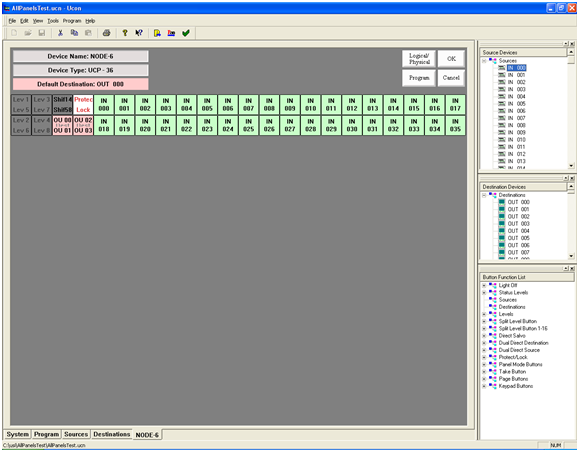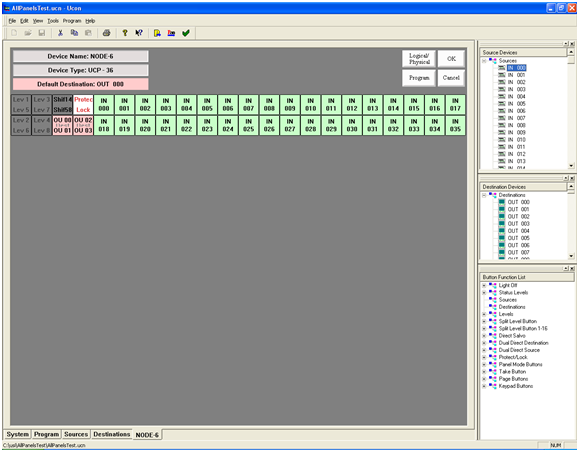Using the UCP-36 Panel Screen
- Dragging a source or destination and dropping it onto the panel will automatically assign it to be a source or destination function and then assign the source or destination to that button.
- This panel includes two “Dual Destination” buttons as a default. The user can change the function of these buttons to be something different, such as two more source buttons.
- The user can also change the “Dual Destination” buttons to a single “Destination” button.
- This panel can also be configured as a single destination control panel with none of the buttons being used to select the destination. A default destination would require dragging a destination to the “Default Dest” section of the screen. (All other buttons are considered “Sources”.)
- To unassign a button, use the right mouse button and click the button that you want to unassign.